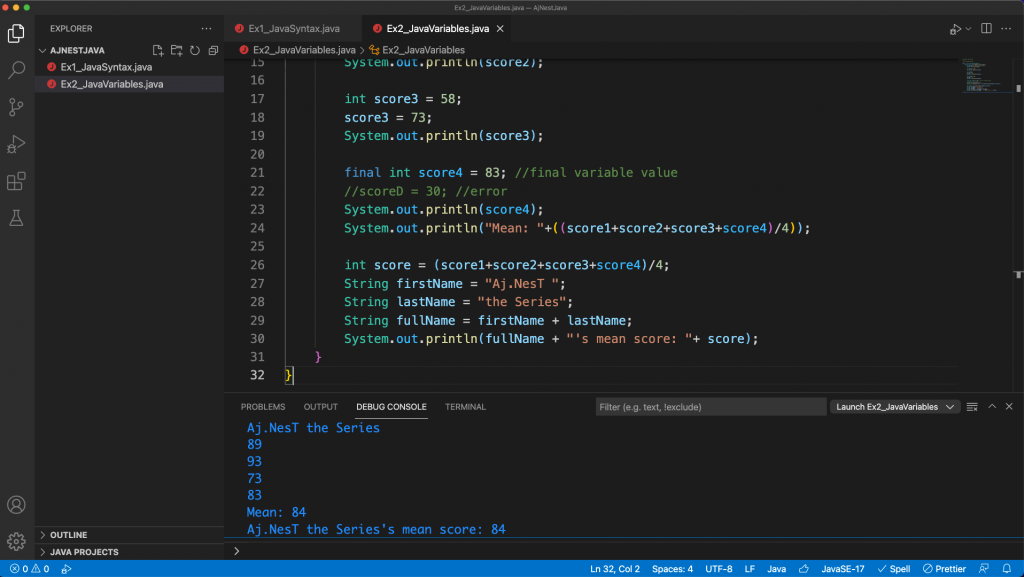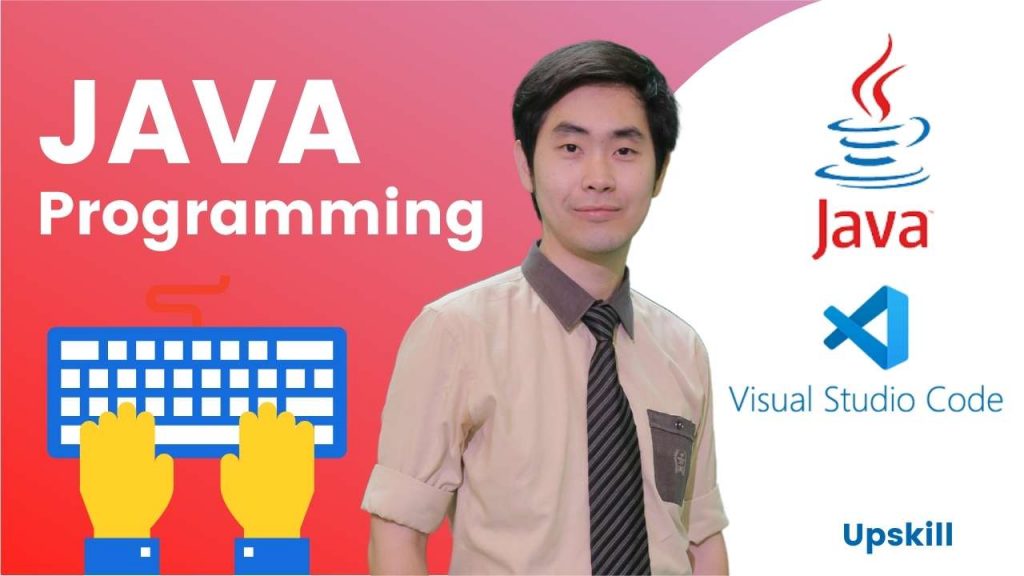
เตรียมเครื่องมือก่อนการเขียนโปรแกรมภาษา Java
1. ติดตั้งโปรแกรม Visual Studio Code
ดาวน์โหลดและติดตั้งโปรแกรม Visual Studio Code (VSCode) ทาง https://code.visualstudio.com/ รองรับทั้ง macOS, Windows และ Linux
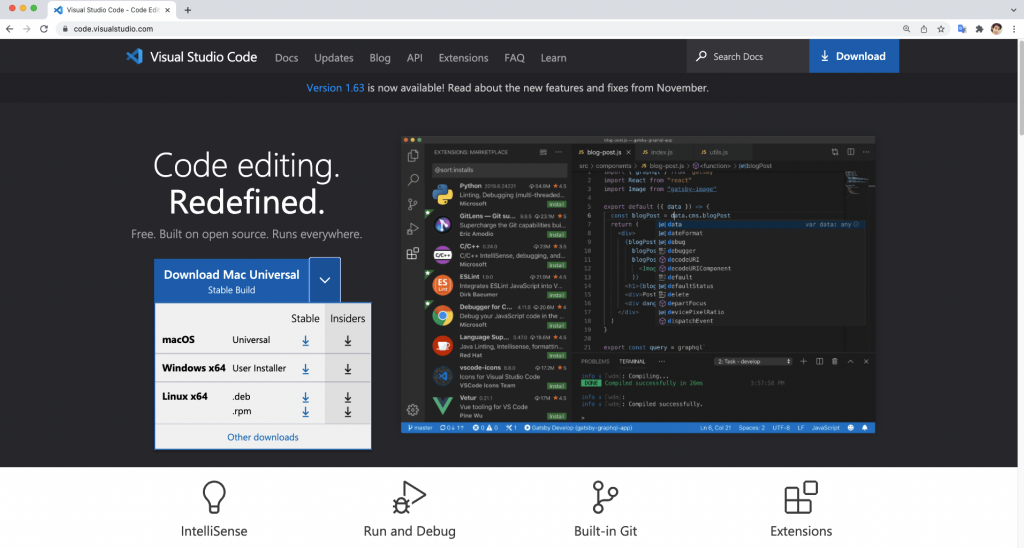
2. ติดตั้ง Environment สำหรับเขียนโปรแกรมภาษา Java ด้วย Visual Studio Code
2.1 Getting Started with Java in VS Code ทาง https://code.visualstudio.com/docs/java/java-tutorial
2.2 Install the Coding Pack for Java – Windows หรือ macOS
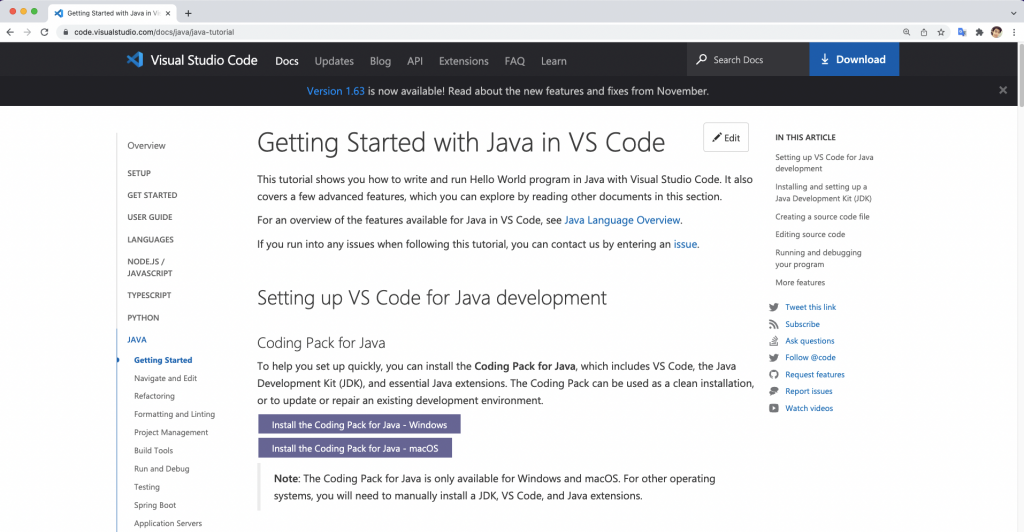
2.3 Install the Extension Pack for Java
เปิดโปรแกรม VS Code –> Extensions พิมพ์คำว่า extension pack for java
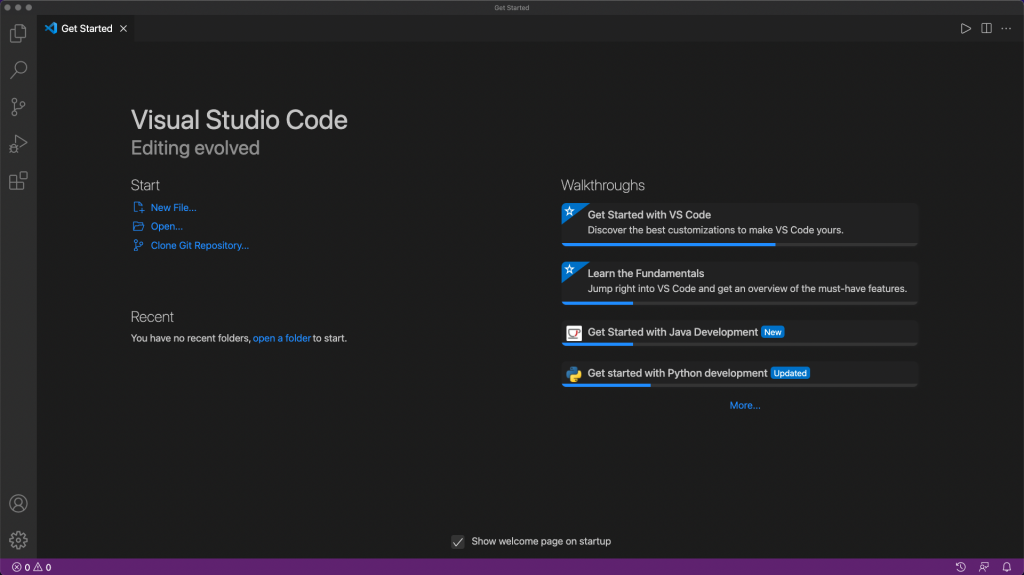
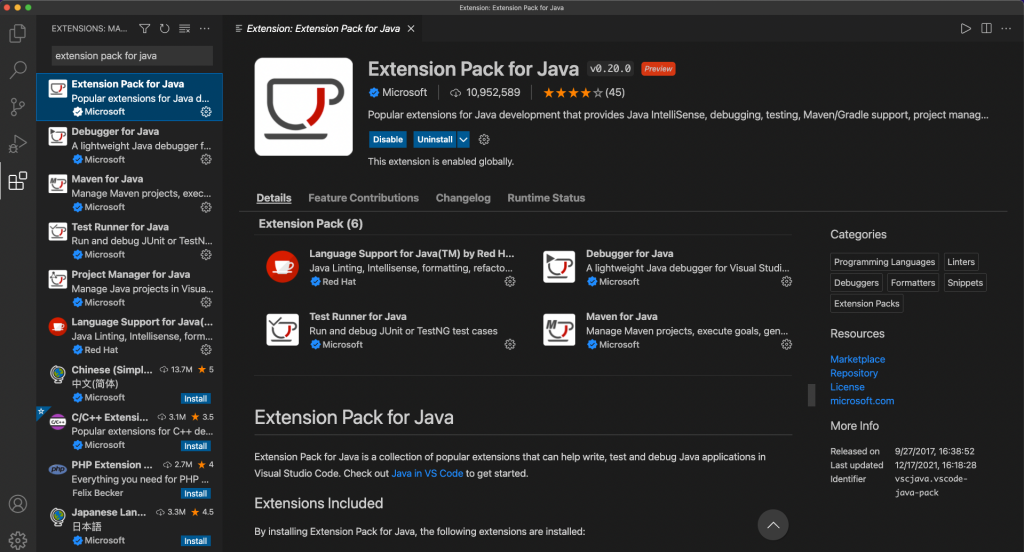
3. ติดตั้ง Extensions ต่าง ๆ ที่ช่วยให้การเขียนโปรแกรมบน VS Code สะดวกและง่ายขึ้น
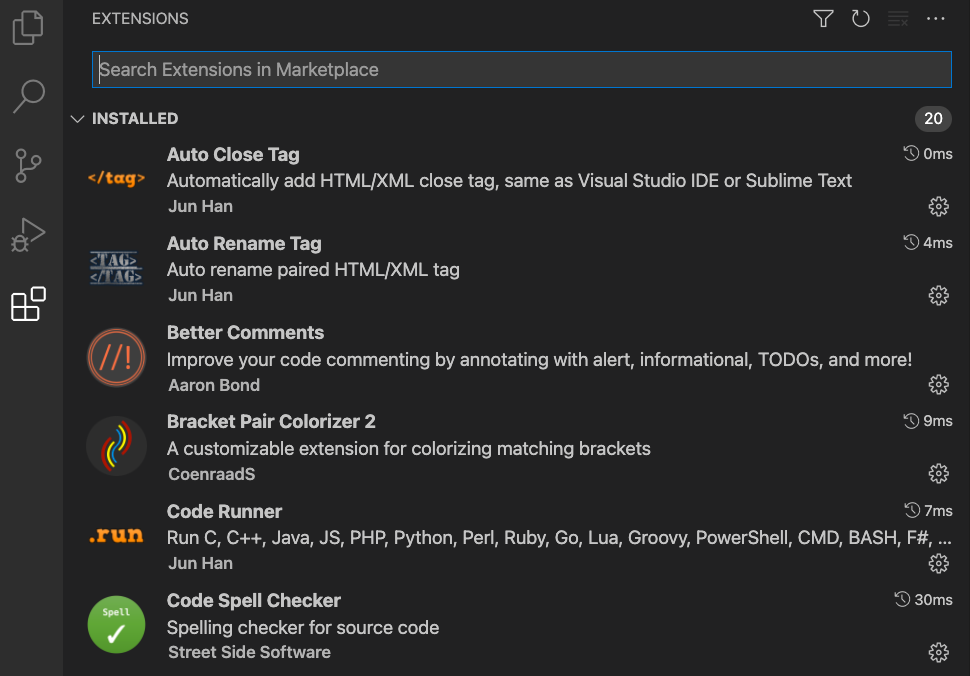
4. เริ่มต้นเขียนโปรแกรมภาษา Java ด้วย VS Code
สร้าง Folder สำหรับเก็บไฟล์เขียนโปรแกรม แล้วลากมาใส่ในโปรแกรม VS Code
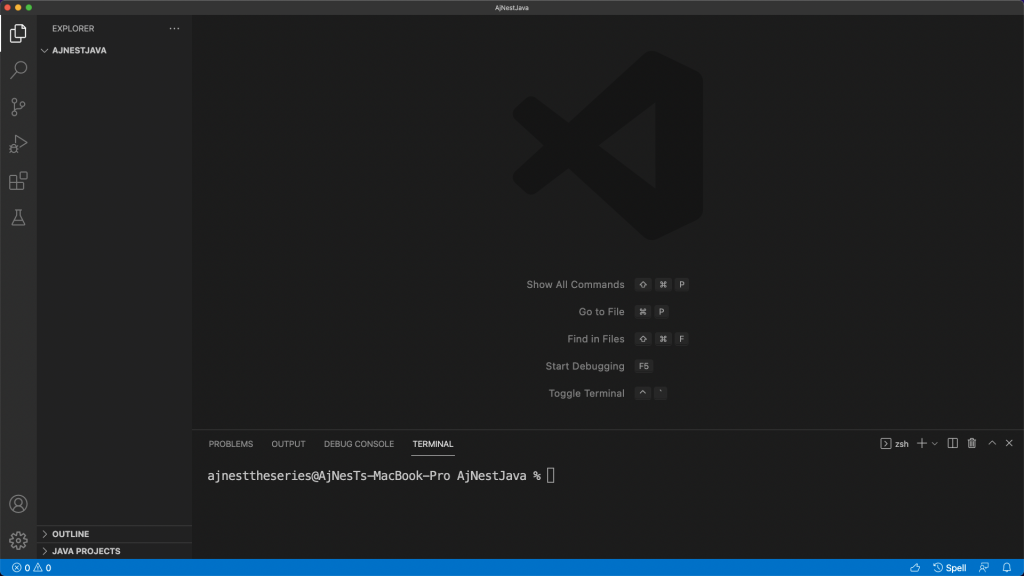
ฝึกปฏิบัติการเขียนโปรแกรมภาษา Java
แบบฝึกหัดที่ 1 Java Syntax
สร้างไฟล์ .java
New File –> ตั้งชื่อ Ex1_JavaSyntax.java –> ทำการเขียนโปรแกรมภาษา Java ตาม Code –> กด Run แสดงผลลัพธ์ออกทาง Terminal
//Aj.NesT the Series
/* Java Programming
Java Syntax
Hello Java Programming */
public class Ex1_JavaSyntax {
public static void main(String[] args) {
System.out.println("Hello Java Programming");
}
}
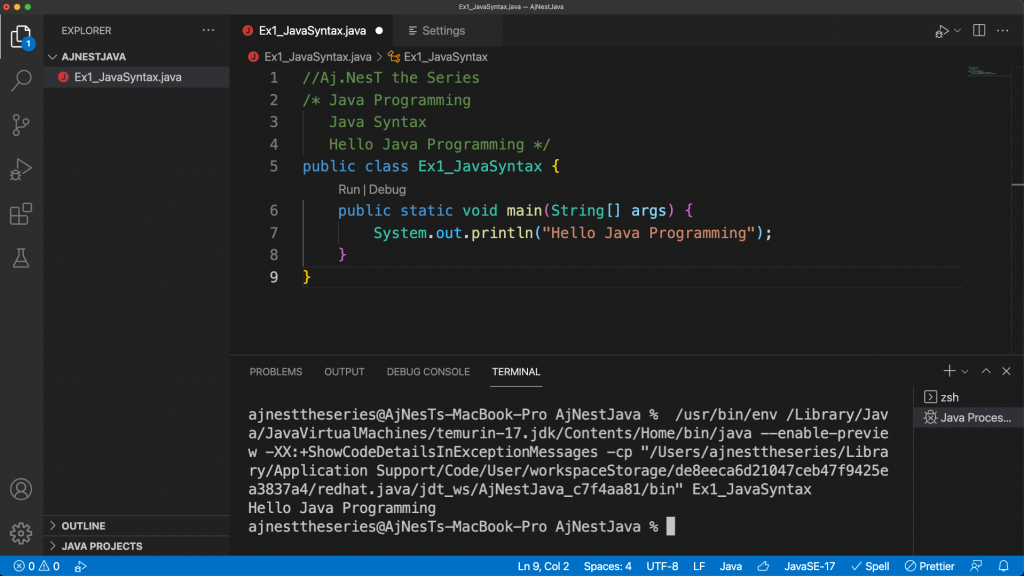
ทำการ Config ค่า Setting สำหรับแสดง Output
Code –> Preferences –> Settings –> พิมพ์ java>debug>settings –> ตั้งค่า Console เป็น internalConsole
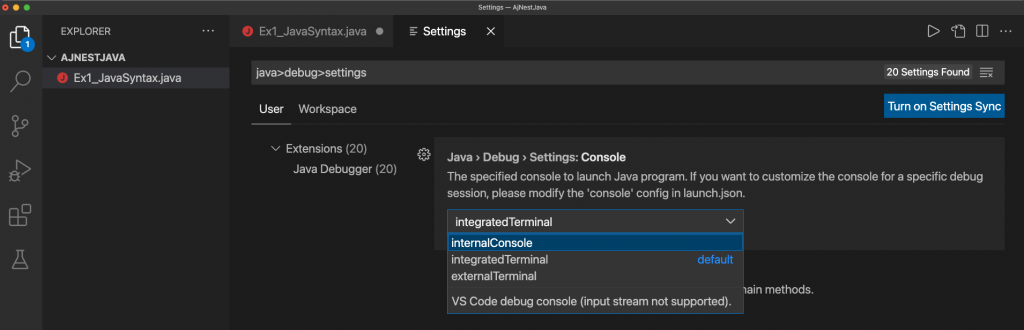
ทำการกด Run ผลลัพธ์อีกครั้ง และไปดู Output ที่ Debug Console

แบบฝึกหัดที่ 2 Java Variables
//Aj.NesT the Series
/**
* Ex2_JavaVariables
*/
public class Ex2_JavaVariables {
public static void main(String[] args) {
String name = "Aj.NesT the Series";
System.out.println(name);
int score1 = 89;
System.out.println(score1);
int score2;
score2 = 93;
System.out.println(score2);
int score3 = 58;
score3 = 73;
System.out.println(score3);
final int score4 = 83; //final variable value
//scoreD = 30; //error
System.out.println(score4);
System.out.println("Mean: "+((score1+score2+score3+score4)/4));
int score = (score1+score2+score3+score4)/4;
String firstName = "Aj.NesT ";
String lastName = "the Series";
String fullName = firstName + lastName;
System.out.println(fullName + "'s mean score: "+ score);
}
}
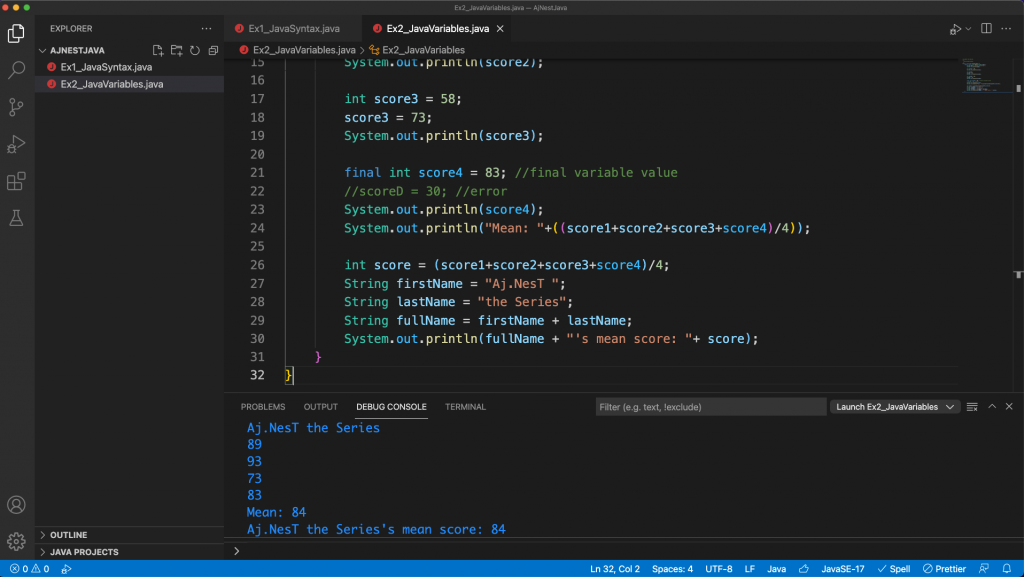
แบบฝึกหัดที่ 3 Java Data Types
//Aj.NesT the Series
/**
* Ex3_JavaDataTypes
*/
public class Ex3_JavaDataTypes {
public static void main(String[] args) {
byte numByte = 127; //-128 to 127
short numShort = 32767;
int score = 90; //-2147483648 to 2147483647
long numLong = 9223372036854775807L; //-9223372036854775808 to 9223372036854775807
float gravity = 9.8f, numFloat = 26e3f; //6 to 7 decimal digits
double golden_ratio = 1.618033988d, numDouble = 18e4d; //15 decimal digits
char grade = 'A', gradeB = 66; //Character or ASCII values
boolean answer = true; //true or false
String name = "Aj.NesT";
String text = "\"I love Java Programming\""; //Escape character in Java
String file = "My work files are in D:\\Work Projects\\java";
System.out.println(score);
System.out.println(gravity);
System.out.println(golden_ratio);
System.out.println("byte: "+numByte+ " short: "+numShort+" long: "+numLong);
System.out.println("float: "+numFloat+ " double: "+numDouble);
System.out.println(grade+" "+gradeB);
System.out.println(answer);
System.out.println(name+" say "+text);
System.out.println("Files: "+file);
}
}